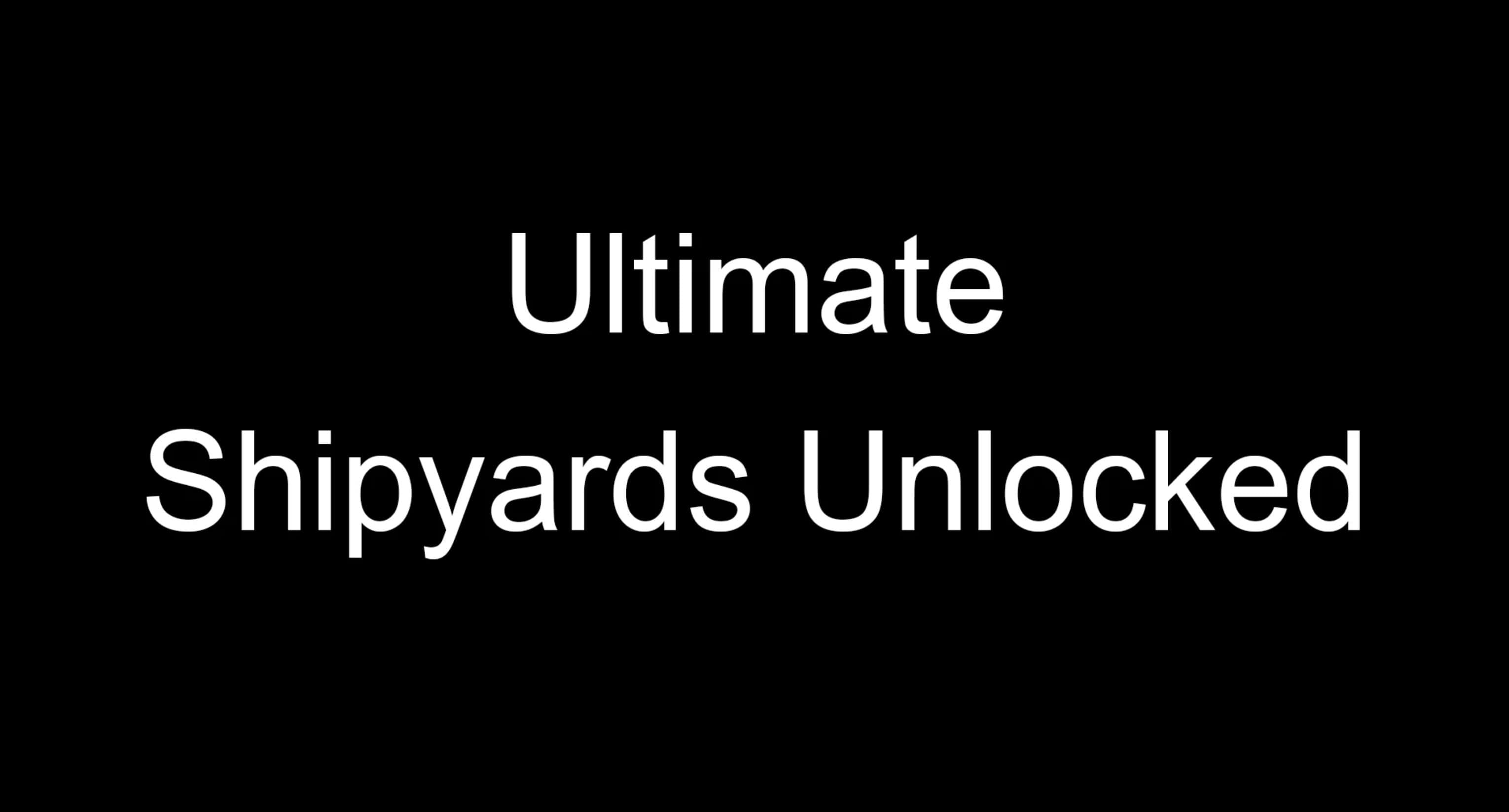Ultimate Shipyards Unlocked
WARNING:
This mod is experimental and stability has not been proven. Use at your own risk.
Create a save before enabling, and know that anything can happen and you may have to go back to your old save.
DESCRIPTION:
Unlocks all ship building parts for all shipyards, including the outpost ship builder (optionally for the outpost ship builder only).
Additionally, you can choose to remove level requirements, purchase M Class parts, and more.
Unlike other similar mods that use the AddKeyword command, which saves keywords to a save file (there’s nothing wrong with this method, but it makes it much harder to undo changes because they are saved to a save file).
This mod directly edits the NPC records, and you can remove the mod at any time to revert to the default (of course, this mod does not fix or undo anything those mods have already done to your save file).
Note: This mod disables achievements.
To avoid this, use the Baka Achievement Enabler.
INSTALLATION:
Default game location
Steam: C:\Program Files (x86)\Steam\steamapps\common\Starfield
Game Pass: C:\XboxGames\Starfield\Content
Manual Install:
– Download and install Plugins.txt Enabler.
– Navigate to your game’s root folder (the folder containing Starfield.exe).
– Extract the ESP file into your game’s root “Data” folder.
– Navigate to your “AppData\Local\Starfield” folder.
– Copy and paste the plugin name and its extension into your “Plugins.txt” (if it doesn’t exist, create one).
– Add an * (asterisk) in front of the plugin name, as shown below.
*USU.esm