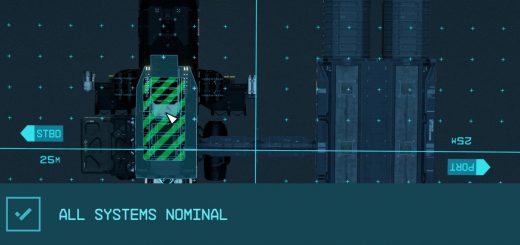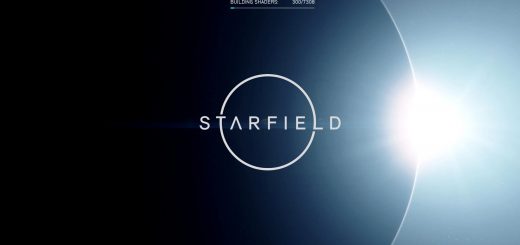Ultimate Starfield configuration – CCR
The core configuration for my Ultimate Starfield collection.
Requires SFSE and ConsoleCommandRunner
If you would like to not use CCR, you can use the following commands in console to enable this tweak in your StarfieldCustom.ini:
Before we start…
;;Enable mods
SetINISetting “bInvalidateOlderFiles:Archive” “1”
SetINISetting “sResourceDataDirsFinal:Archive” ” ”
;;Skip intro sequence
SetINISetting “SIntroSequence:General” “0”
SetINISetting “uMainMenuDelayBeforeAllowSkip:General” “0”
;;Skip MOTD
SetINISetting “bEnableMessageOfTheDay:General” “0”
Gameplay tweaks
;;;LOAD FILES VIA INI SETTING FOR MODS
;;Craftable Ammo and Utilities – https://www.nexusmods.com/starfield/mods/831
SetINISetting “sTestFile2:General” “crafting.esp”
;;Hide Spacesuits in Breathable Area – https://www.nexusmods.com/starfield/mods/2095
SetINISetting “sTestFile3:General” “HSIBA.esp”
QOL
;;FOV IMPROVEMENTS
;;Vanilla Setting: 75
SetINISetting “fFPWorldFOV:Camera” “100”
SetINISetting “fTPWorldFOV:Camera” “100”
;;;GENERAL TWEAKS
;;Better borderless window support (keep game active when alt+tab)
SetINISetting “bAlwaysActive:General” “1”
;;Change # of landing sites allowed (Why do we need more than 1? Annoying feature imo.)
SetINISetting “uLandingKeepBufferSize:Landing” “1”
;;Increase cell buffers ~66%
SetINISetting “uExterior Cell Buffer:General” “60”
SetINISetting “uInterior Cell Buffer:General” “5”
;;Improve mouse wheel increment
SetINISetting “fMouseWheelZoomIncrement:Camera” “0.1”
;;Improve overall grabbing experience
;;Delay in seconds before the player grabs an interactive object
SetINISetting “fQCZKeyDelay:Controls” “0.3”
;;Delay in seconds before the player grabs a basic object
SetINISetting “fZKeyDelay:Controls” “0.15”
;;SAVE INI SETTINGS TO FILE – StarfieldCustom.ini
SaveIniFiles