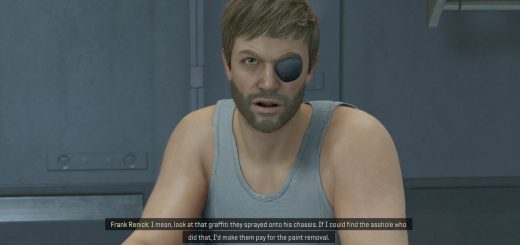Ultra Clean and Fixed Title Screen
What it does:
– Removes all the clutter from the title screen (Bethesda Logo and Message in the top right)
– Vertically centers the options (This one has been driving me insane since they showed the title for the first time)
– Optionally hides the options, unless hovered over (0%, 15% or 100% opacity options)
– Optionally also removes the “Press any button to continue” text
Installation:
– Extract the mod in your base game folder e.g. “”SteamLibrary\steamapps\common\Starfield”
– The “.swf” files should end up in the “Starfield\Data\interface” folder
– Choose one of the opacity options (0 / 15 / 100%) and install it, optionally install the additional “No press any button to continue file” on top of that
If this is the first mod you have installed, then do the following:
– Go to “%userprofile%\Documents\My Games\Starfield\” directory, create a file, and call it “StarfieldCustom.ini” then copy and paste the below into it and save:
[Archive]
bInvalidateOlderFiles=1
sResourceDataDirsFinal=
Uninstallation
– Delete the “mainmenu.swf” and “mainmenu_mainpanel.swf” from your “Starfield\Data\interface” folder