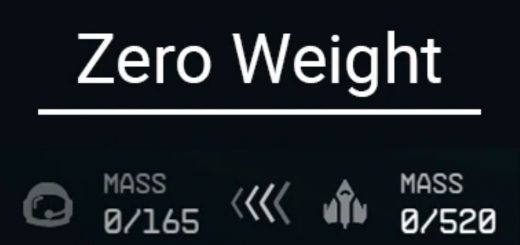Underwater Diving Restoration
This is my first time I published something, I don’t normally publish stuff, and I usually use my own mods for personal use.
This allows you to go underwater again. Just like the previous Bethesda games. This allows you to admire those aquatic creatures better and harvest them non-lethally while they are underwater!
Yes, for whatever bizarre reason in the vanilla game, you cannot go underwater while swimming. If you did manage to get under, the game will forcibly push you up towards the surface of the water.
However, most of the underwater stuff from the previous Bethesda games are still present: There is bubble noises. You can actually drown and it uses your hidden O2 for breath instead of the one (shown on the HUD) that acts like “stamina/fatigue” which I assume was a port over from Fallout 4. Your characters gasps for air when resurfacing.
Please Note: Since Bethesda never intend us to go underwater, the underwater fog is not present. So it would look like you are in midair. Also the third person camera will not follow your character underwater (but your character will still dive as if you were in first person). Swimming up/down doesn’t act like Zero-G, so you have to be looking up/down to move vertically while swimming.
The ability to go underwater is from these setting:
Game Setting (must be done ingame or from CCR):
setgs bPlayerDivingEnabled 1
and
INI setting (add this to your StarfieldCustom.ini):
[Water]
bUseWater=1
You may have to fast travel to another location and then back to make the mod effective. You only need to do this once.
I highly recommend getting Console Command Runner so you don’t have to reinput the command every single time.
Requirements:
Address Library for SFSE Plugins
Console Command Runner
Starfield Script Extender (SFSE)
Installation:
1. Drag and Drop EnablePlayerDiving.toml into your ConsoleCommandRunner Folder.
2. Add the INI setting (provided in download) into your StarfieldCustom.ini (if you don’t have it, make one)
3. Finally launch sfse_loader.exe to make sure CCR runs the command
Non-CCR is similar except step one is having to input the command in the console for each game load manually.