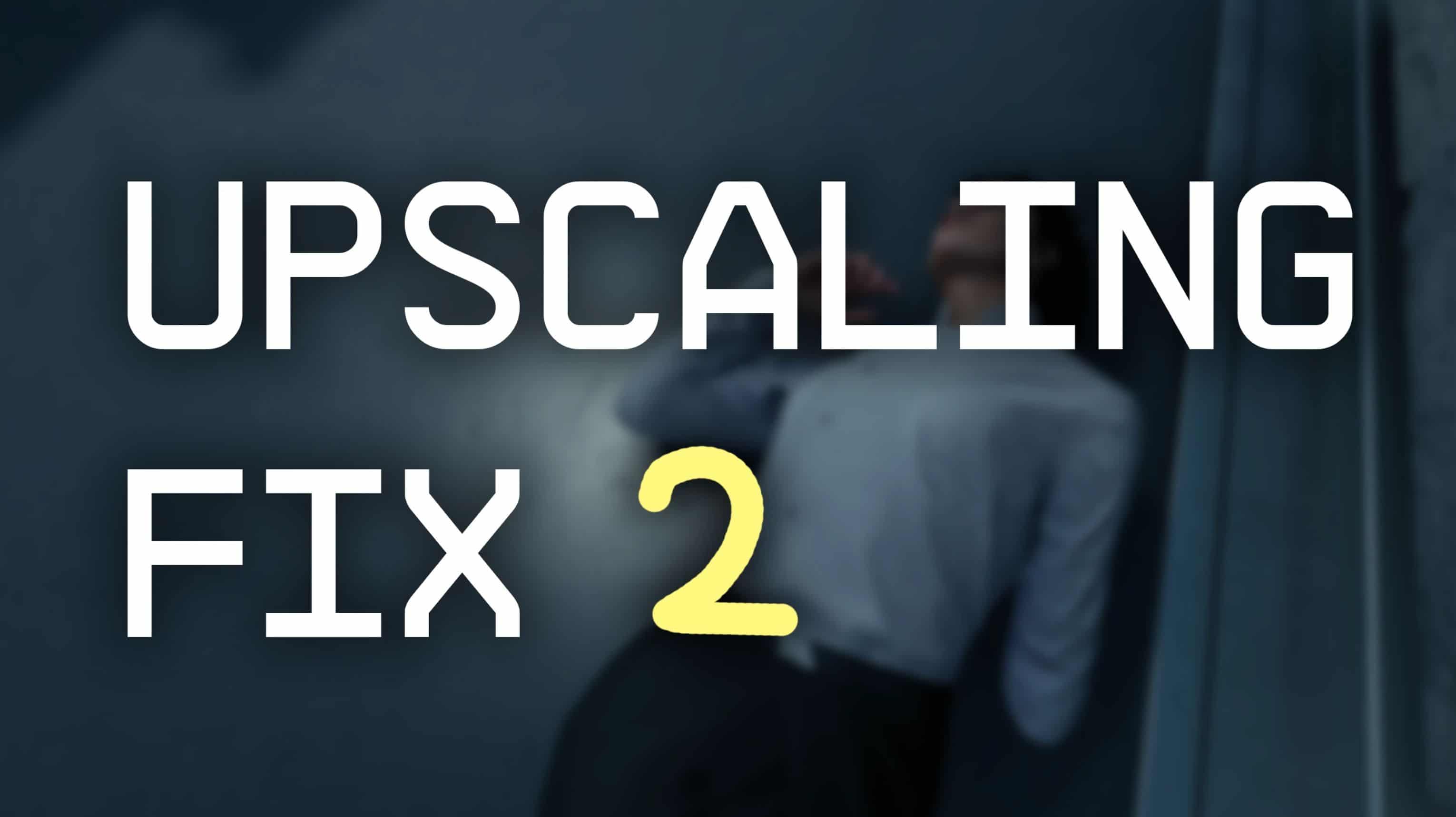Upscaling Fix 2 – FSR – DLSS – XeSS
Even though the FSR implementation was apparently made by AMD, they forgot to set the negative mipmap bias which is required to avoid blurry textures.
In version 1.7.33, Bethesda natively added the changes the original Upscaling Fix made, however they broke upscaling in the process because they did not fix moiré, which creates extreme shimmering on some textures.
What seems to have happened is this:
– Bethesda and AMD collaboration happened later in development.
– AMD added FSR 2 and other optimisations, but did not use the mipmap bias because the engine was not designed around upscaling.
– Someone at Bethesda or AMD added the mipmap bias without understanding how mipmaps work.
– No one tested upscaling properly before releasing the new game version.
Starfield uses detail textures for textiles. These are extremely high-frequency textures which makes fabric look realistic. However, these textures are designed with mipmapping in mind. Disabling mipmaps creates significant artifacts.
The solution on the source code, would be to modify the render pipeline to apply different texture samplers on detail textures. Somehow, whoever added the bias did not realise this. I really cannot express how big and silly of a mistake this is.
Here, the solution is a bit less fancy: Textile textures have been downscaled to some degree, to eliminate moiré whilst maintaining the highest quality possible. This is an update over the previous textile moiré fix, which is less aggressive and applies a targeted fix to cotton.
Once again, hopefully this catches Bethesda or AMD’s attention so they fix this properly, or you know, get me to do it…
REQUIREMENTS
Install in Documents\My Games\Starfield\Data, the same as other texture mods.