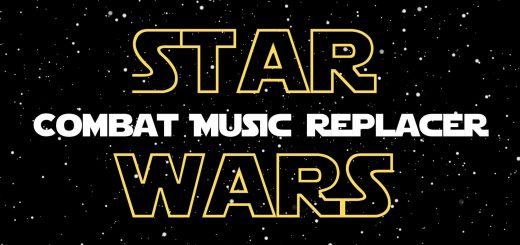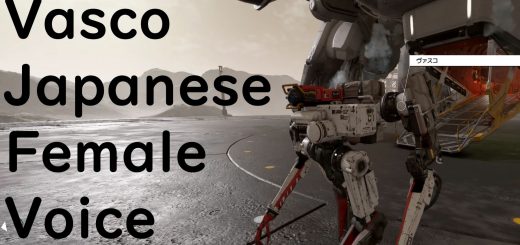Urban Eagle Desert Eagle Sound Replacement
Replaces the pathetic Urban Eagle gunshot SFX with that of the Desert Eagle from Call of Duty: Modern Warfare.
I didn’t like the sound of the Urban Eagle, which honestly sounds like a pea shooter for how much damage it does. Even more so, guns of a similar class and caliber sound better, like the Regulator, Deadeye, and Magshot. To rectify this and make the gun sound as bad-ass as it performs, I replaced the gunshot SFX with that of the famous CoD: MW Desert Eagle.
This was a simple shotgun approach and not meant to be a detailed audio rework; as such, the SFX used is the same audio sample, and not as meticulously crafted as the base game sounds are. The SFX does have a different sound indoors and outdoors, although it is only slight and is handled by the sound engine’s method of changing reverb.
So simply put, if you want a quick fix to make the Urban Eagle sound cooler, this is it; but, this mod IS NOT an intricately crafted sound overhaul for the gun, as I am sure those will come out soon enough.
NOTE: THIS DOES NOT CHANGE THE SFX OF THE SUPPRESSED VARIANTS OF THE URBAN EAGLE.
Installation instructions:
For Manual Users: Open the .rar file and install the “Data” master folder and its contents into the Starfield main directory wherever the .exe to launch the game is located.
Uninstallation Instructions:
For Manual: Delete any sound files, which should be numbered with a .wem file extension, that were installed by my mod. Use the .rar folder to reference which files need to be deleted.
Note, for mods to work, you go into Documents\My Games\Starfield and create “StarfieldCustom.ini” and add the following lines to the document:
[Archive]
bInvalidateOlderFiles=1
sResourceDataDirsFinal=
Save the file and you’re done.