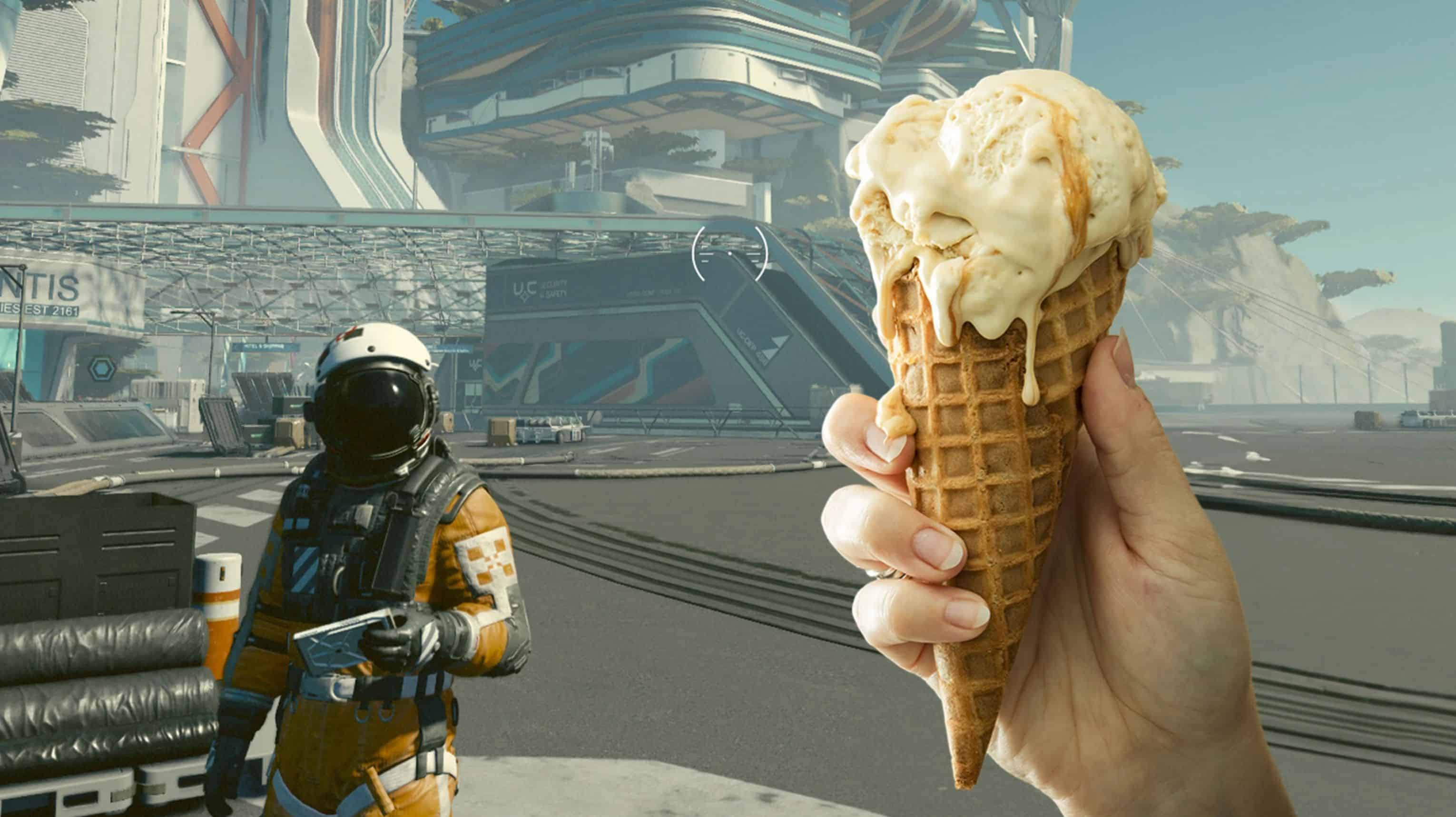Vanilla Display Tweaks – Lower Gamma Less Bloom
INI. tweaks I use to adjust how the game looks without any other mods. Anisotropic filtering, gamma, bloom adjustments.
If you’re like me and want your first playthrough experience to be purely vanilla but couldn’t adjust some display settings, here I share a few settings for StarfieldPrefs.ini and StarfieldCustom.ini that I personally use to make the game look a bit better. IMO.
These are very simple AF, gamma and bloom adjustments. Darker and less bloomy. For deeper enhancements I recommend mods that actually change the game’s LUT files like Neutral LUTs and Stellar LUT
Unzip and paste the files to C:/Documents/MyGames/Starfield. Ovewrite existing ones.
or you can tweak them yourself by adding these lines:
StarfieldPrefs.ini
[Display]
fMaxAnisotropy=16.0
fGamma=2.1000
bEnableRaytracing=1
bUseSkyLighting=1
StarfieldCustom.ini
[Display]
bEnableNewBloom=1
fNewBloomAmountScale=0.18
fBloomGaussianKernelMinScale=0.4
fBloomGaussianKernelPower=1.6
fBloomUpsampleBlendFactor=0.48
fLegacyBloomAmountScale=1.0
Might add more in the future if I found anything else I like, but for now I’m comfortable with how the game looks!