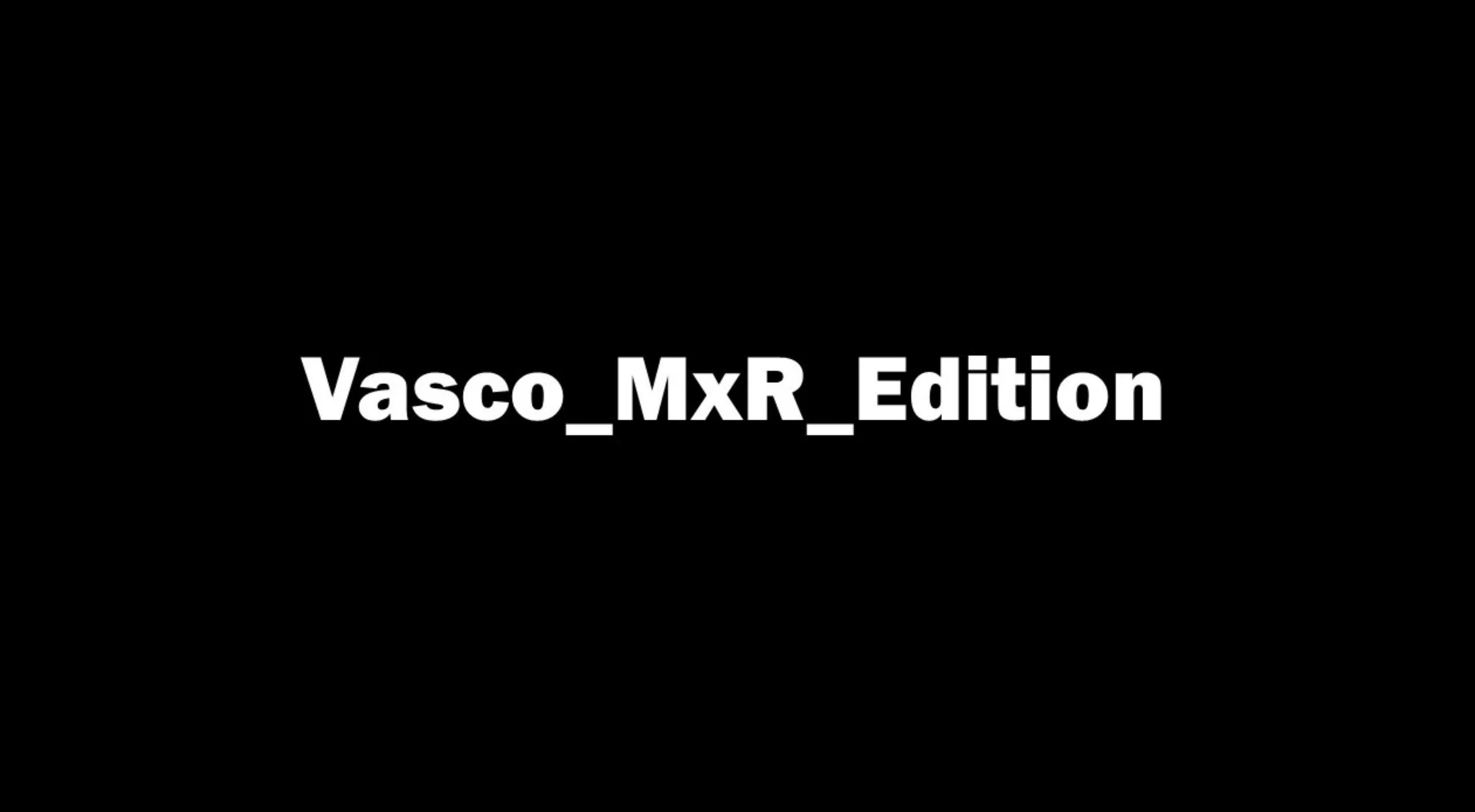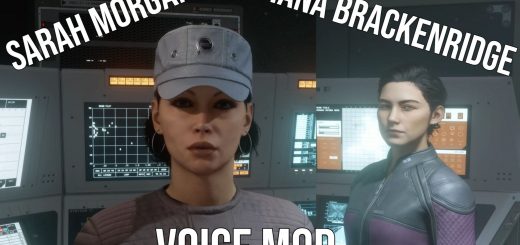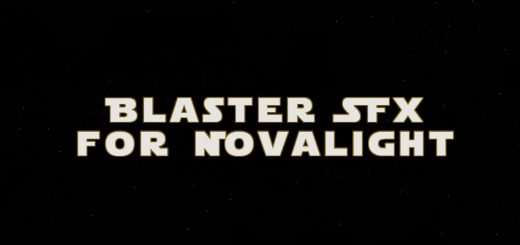Vasco MxR Edition
Hello and thank you for considering this mod.
I hope you enjoy having one of the best mod Youtube content creators as a companion during your adventures in the stars.
I would like to give a HUGE shout out to the mod creator that assisted me in the creation of this mod.
630R63 also has a detailed page explaining how to create your own mods, just like this one
INSTALLATION INSTRUCTIONS
STEP. 1
Install the following mods:
Baka Disable My Games Folder
and
Starfield Script Extender (SFSE)
Follow the two mods installation instructions respectfully to move on to the next step
STEP. 2
Now the Step.1 is complete lets install the audio files created for Vasco
Download the content included with this mod
The content downloaded from this mod should be a single file called “sound”
This “Sound” file will be put in the “Data” folder (explained in the process of installing the mods from step.1)
The correct “Data” folder will be located in the local files of your Starfield Game
To access them go to the steam library, open the “Starfield” tab on the left, and click the cog setting icon located on the far right side
After that, hover over “manage” and click “Browse local files”
Your Data folder should be located here
Drag and Drop or Copy and Paste the “sound” file within the “Data” folder (inside)
After that you should be good to go
DISCLAIMER
Please keep in mind that these voice lines where generated with AI
If there are any voice lines that you feel sound just a little bit off please feel free to post it on the mod page
When I have time, I will go in and re-generated voice lines that don’t fit correctly at the community’s request
But I do hope you enjoy this mod
Thank you and have a great day!