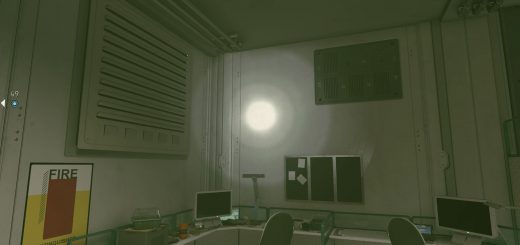Very Nice Clouds – Full Resolution .ini
A simple .ini tweak that should improve cloud quality by forcing full resolution.
The following .ini tweaks should enforce clouds to be rendered full resolution. Default value for bHalfResClouds=1 suggests that by default they are not. Screenshot comparison seems to hint that there is indeed an improvement in finer cloud details even if it is buried between layers of post processing and blur, albeit not really substantial.
If you are a full metal maximum graphic detail whore like myself then these two .ini lines are for you.
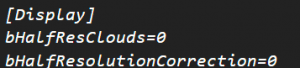
I have no idea what bHalfResolutionCorrection does (also at 1 by default) , but why risk it!
Simply append the above lines to your file (create a new one if not already present) :
StarfieldCustom.ini
Usually located in:
./Documents/MyGames/Starfield
I did not notice any bugs by disabling these two lines.
For the most challenged dusters out there in the field, there is also a ready made StarfieldCustom.ini file available for download.