




Viper’s screenshot and gameplay ReShade
Edited my old FO4 ReShade to work with Starfield. What I currently use for gameplay and screenshots.
You will need Neutral LUTs – No Color Filters if you want the same look.
I also use Custom Presets for FPS Boost (Ultra v0.6), but you obvs don’t need it, it’s just what you see in screenshots.
It has keybinds for screenshot stuff I use, feel free to rebind them or remove them.
This is my personal ReShade and it looks exactly how I want it to look. If you don’t like it, edit it yourself or simply don’t download it.
Should look like this:
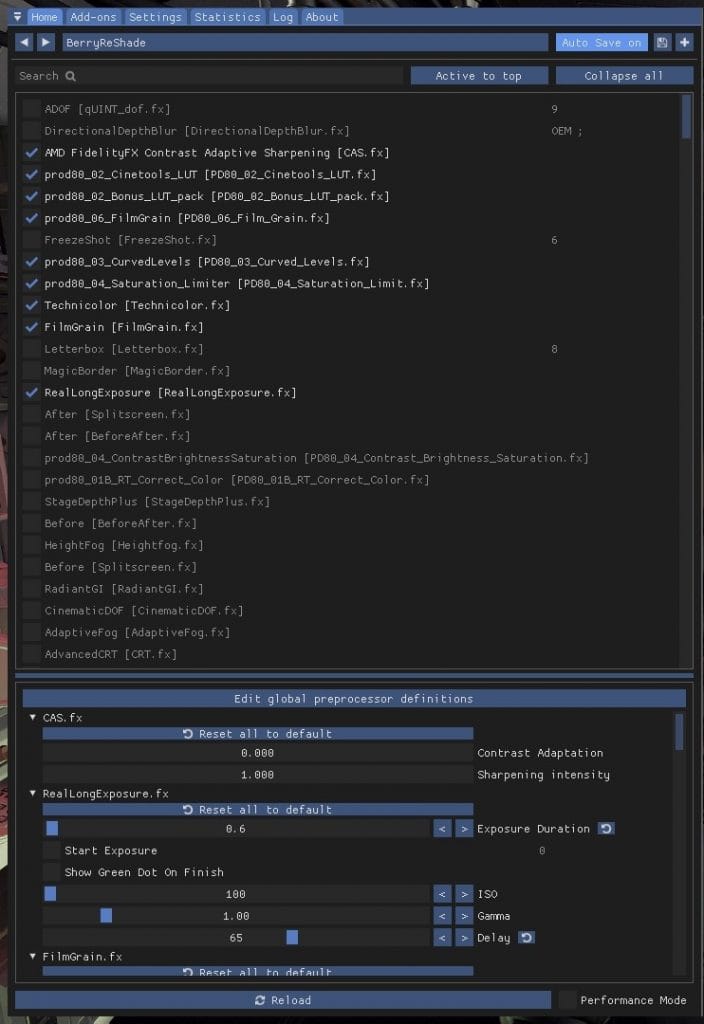
ADOF and DirectionalDepthBlur are my go to dof things for FO4 and now Starfield as well. They will look wonky when you enable them as you need to adjust them for pretty much each screenshot.
FreezeShot is something I use so I don’t have to tilt my head for vertical pics.
MagicBorder is another screenshot thing, you need to adjust it yourself if you wanna use it. It’s currently set to whatever I used for last pic.
RealLongExposure is something I use to reduce pixely hair/outlines on FO4, but it also seems to work in Starfield. Default key for it is 0.
How to install:
– Download my preset and extract it to your game folder where Starfield.exe is located.
– Download ReShade.
– Select Starfield.exe (for gamepass select gamelaunchhelper.exe).
– Select DirectX12.
– Select my preset in the preset selection screen to only get shaders needed for my preset, or skip and download everything except legacy shaders (what I always do)
– Select BerryReshade from dropdown menu
– If you encounter double Technicolor (screen will look very grainy and weird), open ReShade menu (Home), right click on SECOND Technicolor, open folder in explorer and delete the one that is selected. Reload reshade and it should look ok.





