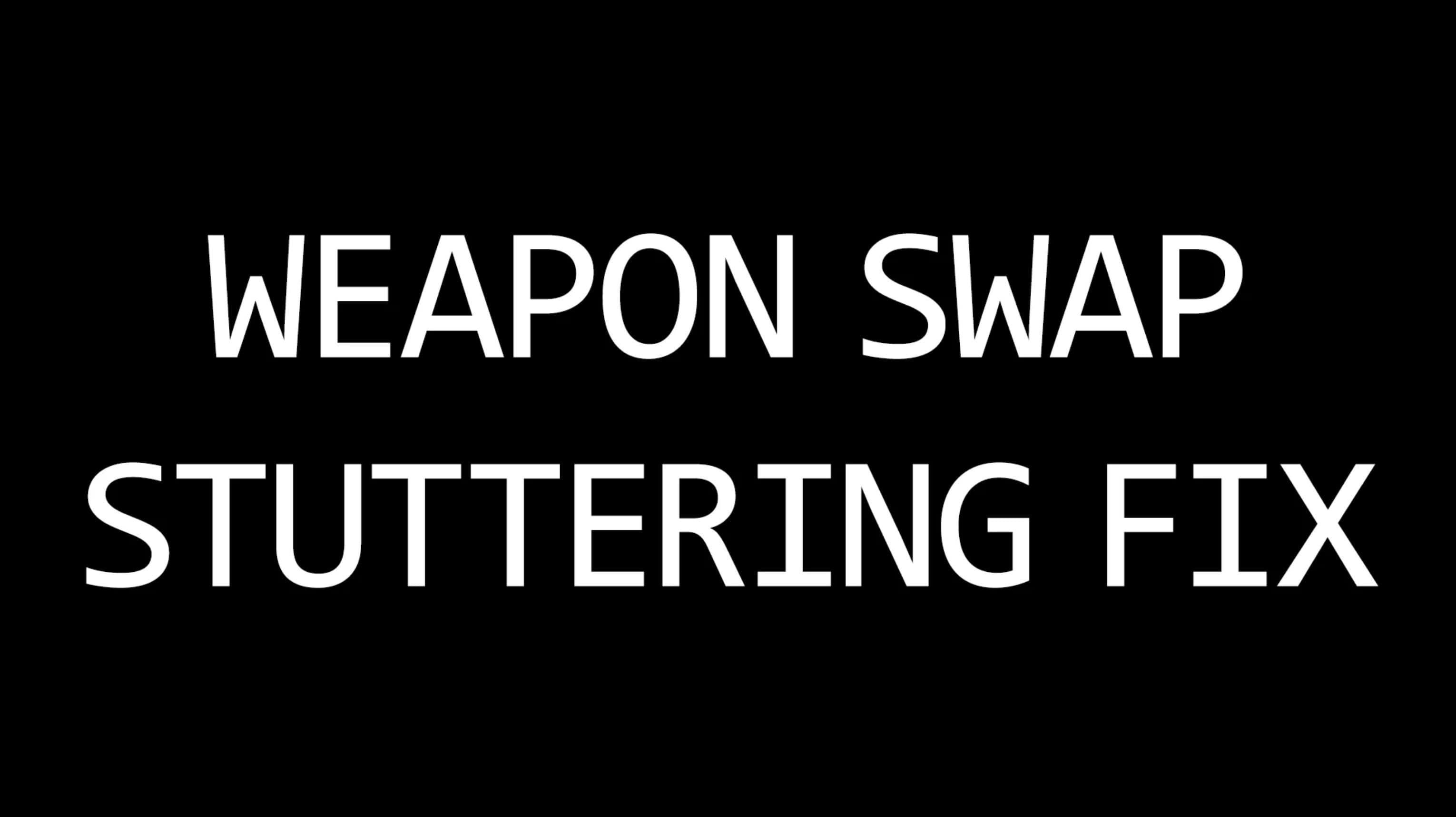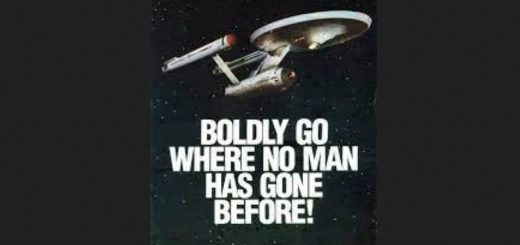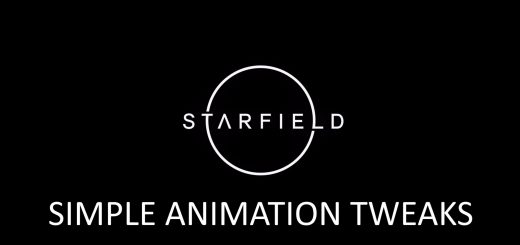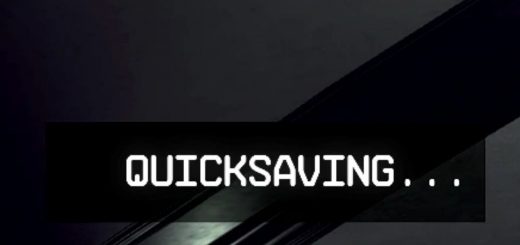Weapon Swap Stuttering Fix
DESCRIPTION
The mod fixes stuttering when changing weapons with one or more modifiers.
Each weapon modifier caused an inventory read. The more modifiers a weapon and items in the inventory had, the longer it took to swap weapons.
INSTALLATIONS FOR STEAM USERS
– Download the files.
– Use any mod manager or unpack the archive manually into the game folder.
– Download and install Starfield Script Extender (SFSE) – Read the installation instructions carefully and always launch the game through SFSE.
INSTALLATIONS FOR XBOX PC (GAME PASS) / STEAM USERS
– On the ASI Loader GitHub page (https://github.com/ThirteenAG/Ultimate-ASI-Loader) scroll down to the “Description” section and download “bink2w64.dll“
– Go to your root directory of your Starfield game (XboxGames\Starfield\Content) and rename the “bink2w64.dll” that is already in there to “bink2w64Hooked.dll“
– Now copy over the “bink2w64.dll” downloaded from GitHub (from step 1 above) and place this in the root folder of your Starfield game (XboxGames\Starfield\Content)
– Second file from Files page and unpack archive in the root folder of your Starfield game (XboxGames\Starfield\Content)
COMPABILITY
Should be compatible with any mods.