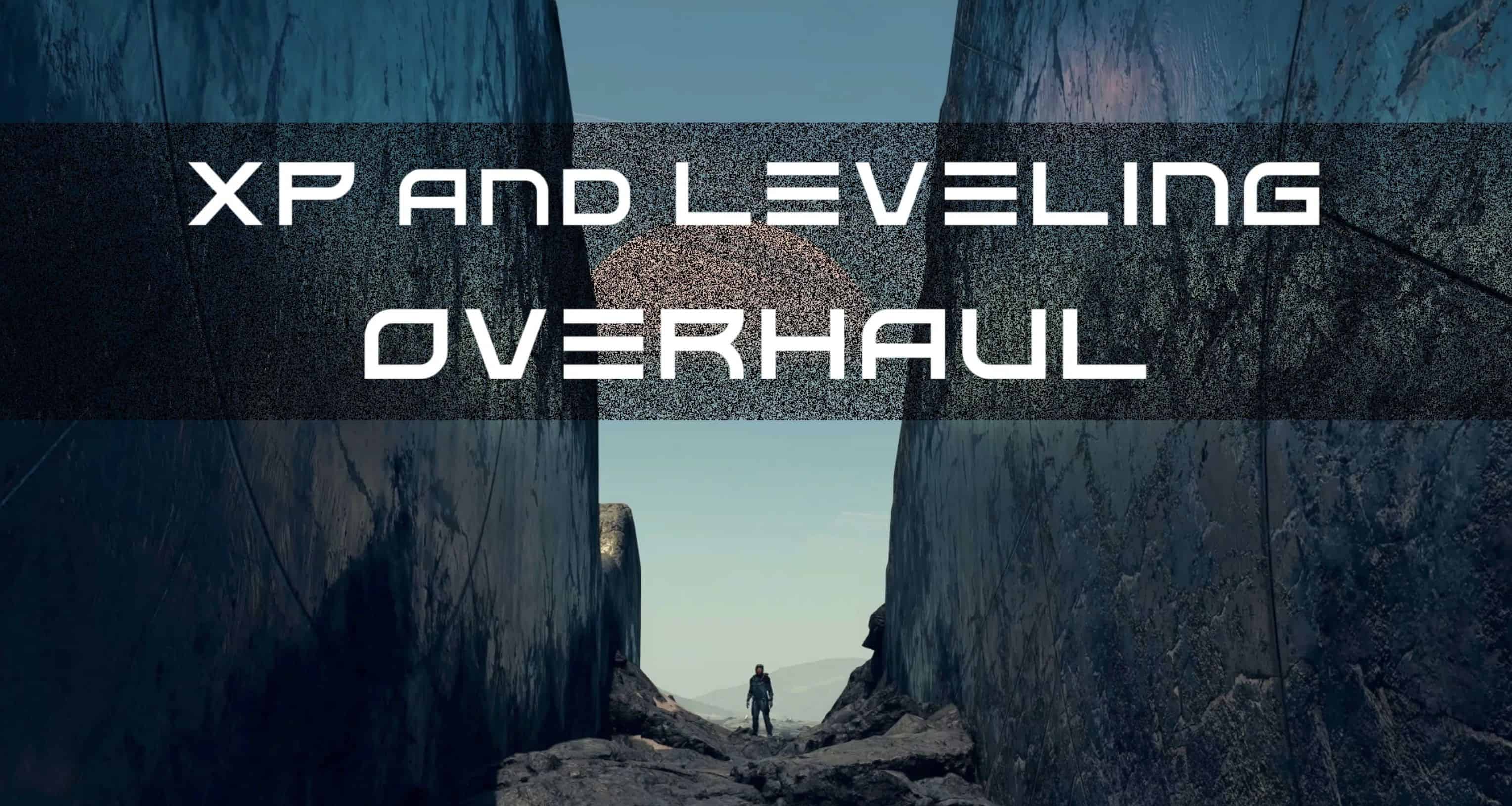XP and Leveling Overhaul
XP and Leveling Overhaul, or XPALO, overhauls the XP and leveling system to try to fix the many issues in Vanilla.
– Flat leveling curve: 1000 XP for every level whether it’s level 2 or level 200. No more extremely diminishing returns on your ability to continue leveling.
– Rebalanced XP from all sources: Different sources should give worthwhile and meaningful XP, especially quests.
– Level-dependent kill XP: Combat XP is retuned to give consistent returns and not break the flat leveling curve.
Some sample XP values (not an exhaustive list):
Medium Main Story Quest – 600 XP
Medium Faction Quest – 450 XP
Medium Side Quest – 300 XP
Expert lock – 60 XP
Persuasion – 80 XP
Map marker – 25 XP
Level-appropriate kill – ~25 XP
Level-appropriate ship kill – ~50+ XP
Read on to learn more about the problems this mod attempts to solve, or skip ahead to the Installation section to get started.
Background
The vanilla leveling system is sadly pretty dysfunctional. Basically you have two different XP systems, and they do not work together at all.
– Flat XP sources: everything that’s not a kill gives a flat amount of XP, but the XP you need per level continually goes up. This make every XP source other than kills (or cheese strats, such as massive industrial crafting) increasingly stingy. It all becomes basically worthless pretty fast.
– Dynamic XP sources: Higher level enemies give more XP. Would work fine in a different game, but it makes it much harder to address the issues with point 1 here. If we try to go for a flat XP curve without doing something about this, you will level up faster and faster at higher levels.
On top of this, the diminishing returns on your ability to level greatly outpace even the increased XP from kills. As early as level 50, it becomes very difficult to get a reasonable amount of levelups without using cheese strats. Past 100 or so, even the viability of cheese strats is going to fall off more and more.
Finally, even aside from the mismatch between the two systems, XP sources are just not well balanced. Persuasion, for instance, gives 10 XP, which is inadequate even at level 1. Quest XP is disappointing as early as level 5-10. Crafting XP is not even worth mentioning if you just fiddle with your guns from time to time, yet it is probably the easiest way to cheese XP if you abuse it.
Using the limited modding options currently available, XPALO seeks to address these problems and give the game a more functional and satisfying leveling experience.
How it works
As I mentioned, it’s hard to fix the issues with the XP system because the flat and dynamic XP sources are at odds with each other — attempting to fix one leads to the other system becoming even more of a problem.
So this mod tries to improve the situation and make things work together as follows.
XPALO uses GameSettings and Global variables to alter the amount of XP gained from all flat XP sources.
Flat XP sources:
– Flat leveling curve: every level requires the same XP, so these sources will no longer fall off. Finishing a quest at level 1 or 100 will give you the same XP, and the same % of a level.
– Rebalanced: every source (except crafting) gives meaningful XP. I’ve spent considerable time trying to get these values right.
– No more crafting XP: sorry to those who like it, but it’s simply impossible to balance. It’s very easy to abuse even if you get 1 XP per craft, yet that amount is still insulting low for someone who just wants to craft a bit without exploiting the system. With boosted XP amounts, someone who wants to muck around with outposts might inadvertently find themselves gaining 10s of levels they don’t want. I don’t think there’s a good way to make this functional without a massive redesign.
XPALO uses the fXPModBase GameSetting to control XP originating from kills. This setting is a multiplier on all XP sources (or almost all — Persuasion is not affected for probably spaghetti-related reasons).
Dynamic XP sources (kills):
– A new fXPModBase setting is used every 10 levels to ensure that XP from level-appropriate enemies remains approximately the same.
– At low levels, you will optimally get ~25 XP per kill from enemies your level. At high levels, you will still optimally get ~25 XP per kill from enemies your level. Enemies below your level will give less, and those above will give more.
– Level 100 is the highest value used, as the game does not seem to include leveled enemies above 100. Thus, even at level 150 and beyond, kills will continue to give you meaningful XP income. Your combat capability should not be going up past level 100 anyway, so this should work fine.
– This also affects XP from ship kills, which tend to give at least 2x as much XP as ground-unit kills.
– All flat XP sources are scaled to give the correct amounts after the fXPModBase setting. For example, if we want to get 60 XP from every Expert lock, a value of 30 is used when fXPModBase is 2.0, and a value of 120 is used when fXPModBase is 0.5.
Installation
Adding to an in-progress save.
If you are adding XPALO to an in-progress save, some extra steps are required. Because this mod uses an XP curve that’s very different from Vanilla, we need to prevent wild swings in your current level. Check this BEFORE installing the mod. You can skip this if you are starting a new game.
You can check your lifetime XP using the console.
player.getav experience
Once the mod is installed, your new level will be
level = (XP / 1000) + 1
So if you have 43825 XP, you will be level 44, but the vanilla curve would have you at level 32. To avoid gaining 12 levels, you can use this command to modify your current XP.
player.modav experience -12825
This will give you exactly 31,000 lifetime XP. You will have a lot of negative XP progress toward the next level at the moment, but, once you install the mod, you will remain at level 32, with 0 XP progress towards the next level.
Do this with the value appropriate for you (positive or negative both work) to avoid gaining many levels, or ending up with a large XP deficit.
Do this adjustment BEFORE you install the mod if you need to avoid gaining levels, and AFTER you install the mod if you need to get rid of an XP deficit with the new leveling curve. From the Vanilla XP curve, the breakpoint is at about level 23. If you are under level 23, you will end up with an XP deficit. Over 23, you will have too much XP.
Be sure to SAVE your game after you’re done with this.
Flavors
There are seven flavors available, which control the rate at which you gain XP from all sources. I recommend starting with Slow1 or Standard. You can always change it later if you want a faster/slower leveling experience.
Slow3 – 30%
Slow2 – 50%
Slow1 – 75%
Standard – 100%
Fast1 – 125%
Fast2 – 150%
Fast3 – 200%
CCR Version Installation
XPALO requires Console Command Runner (CCR) for the best user experience.
Prerequisites:
Starfield Script Extender (SFSE)
Address Library for SFSE Plugins
Console Command Runner (CCR)
Once you have the prerequisites, install XPALO with a mod manager, or manually.
Mod Manager:
Download the FOMOD installer, install it with your Mod Manager, and simply complete the selections there. Should be very easy.
Manual install:
– Download the FOMOD installer. We won’t use it as a FOMOD, but it contains all the files we need.
– Extract it somewhere it won’t make a mess, not in your Starfield folder.
– Copy the contents of the aio folder to your Starfield folder (where your Starfield.exe and Data folders live). You want the Data folder inside the aio folder to merge with your Starfield Data folder.
– Copy the contents of your chosen flavor in the flavors folder to the same place, next to your Starfield.exe and Data folders. Pick and install only one. Again, you want the Data folder inside to merge with your Starfield Data folder.
– Enjoy
Non-CCR Version Installation
It’s possible to run without CCR, so non-Steam users aren’t completely out of luck, but it’s considerably less user-friendly.
The installation process is similar to the CCR version. Unfortunately, you will have to manually instruct the game to adopt new fXPModBase values every 10 levels while playing, as this can’t currently be automated without CCR. This involves entering a single console command and isn’t hard, but of course it’s still disruptive to your game to have to do this.
See the non-CCR XPALO article for full instructions.
Uninstallation
BEFORE uninstalling any mod files
XPALO changes Global variables, which are tied to your saves and preserved whenever you save the game. If you want to remove the mod and keep playing from a save that was made with the mod active, you will have to set these back to Vanilla values to fully uninstall the mod.
– Load the save
– Open the console and enter this command. Note that this doesn’t actually uninstall the mod, and just returns all XP-related settings to Vanilla values. Include the quotation marks.
– bat “Data/bat/xpalo/uninstall”
– You should see a bunch of entries changing settings appear in the console, which means it worked.
– Save your game.
Repeat these steps for any saves that a) were made with the mod active and b) you want to continue playing on without the mod (ie, if you have multiple playthroughs going, do this on all of them that used the mod).
Uninstalling mod files
Mod Manager:
Simply uninstall with your Mod Manager.
Manual uninstall:
Delete the marked files/folders from your Starfield game folder (depending on the version you installed, some of these may not be present).
.
├── Starfield.exe
└── Data/
├── SFSE/
│└── plugins/
│ └── ConsoleCommandRunner/
│ ├── xpalo.toml <— Delete
│ └── xpalo_base.toml <— Delete
└── bat/
└── xpalo/ <— Delete
StarfieldCustom.ini Cleanup
This is only necessary for the non-CCR version.
Remove the reference to the XPALO bat file from your StarfieldCustom.ini in “Documents\My Games\Starfield”. This will be located in the sStartingConsoleCommand line. You can remove the whole line if you have no other mods referenced there. Otherwise, just remove the XPALO portion. For example,
[General]
sStartingConsoleCommand=bat otherMod1; bat “Data/bat/xpalo/xpalo_base”; bat otherMod2;
Becomes
[General]
sStartingConsoleCommand=bat otherMod1; bat otherMod2;
If you have been playing with the mod for a while, you may have way less XP than the game expects for your current level when you go back to a Vanilla XP curve, giving you a lot of negative XP. See the instructions in Installation about how to change your XP to correct this.
Compatibility
XPALO is generally not going to be compatible with anything that alters the same values (in other words, any mods addressing the XP curve or XP income from different sources). It should be compatible with mods that change other aspects of leveling (eg, a mod to give more perks every level).
Customization
XPALO is intended to give a satisfying and balanced leveling experience as is, but it is possible to customize it further if none of the presets do the job.
The easiest way to customize the mod is to change the amount of XP required per level. For instance, if Slow1 is a bit too slow for you but Standard is a bit too fast, you could use the Slow1 install and change the amount of XP required per level from 1000 to 900.
If changing this in the middle of a game and you don’t want your current level to change, see the note under Installation about controlling your XP, and adjust your current XP accordingly.
Once XPALO is installed, to change the XP required per level,
– CCR version: Go to Data\SFSE\Plugins\ConsoleCommandRunner and edit the xpalo_base.toml file. Change the following line to the value you want.
– ‘setgs fXPStart 1000.00’,
– non-CCR version: Go to the Data\bat\xpalo folder and edit the xpalo_base.txt file. Change the following line to the value you want.
– setgs fXPStart 1000.00