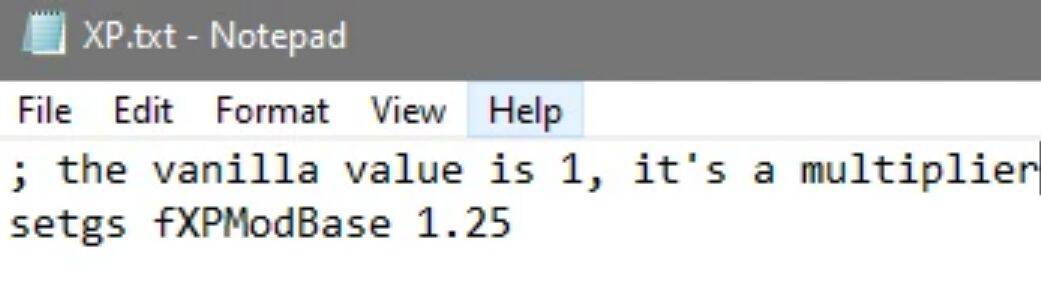XP Multiplier
This simply changes the experience multiplier by executing a console command on game load. This will probably disable achievements, so you should install this mod to reactivate them.
All this mod does is provide drag + drop installs for a few different variants of experience multipliers and a StarfieldCustom.ini to execute them.
If you already have mods installed, you will have to manually add the command execution to your StarfieldCustom.ini!
Formatting of things it thinks are JS events, remove the space between o and n in the code blocks below.
To do this, simply add:sStartingCo nsoleCommand=bat XP
to the [General] section of your ini. If the [General] section is not present, you will need to add it, like so:
[General]
sStartingCo nsoleCommand=bat XP
If you already have this field defined, you can add ‘bat XP’ after whatever scripts are set to run already, like so:
sStartingCo nsoleCommand=bat Intensefield;bat XP
‘sStartingConsoleCommand’ defines what to execute on game launch, ‘bat XP’ points to the XP.txt file that should be in the same directory, downloaded here.