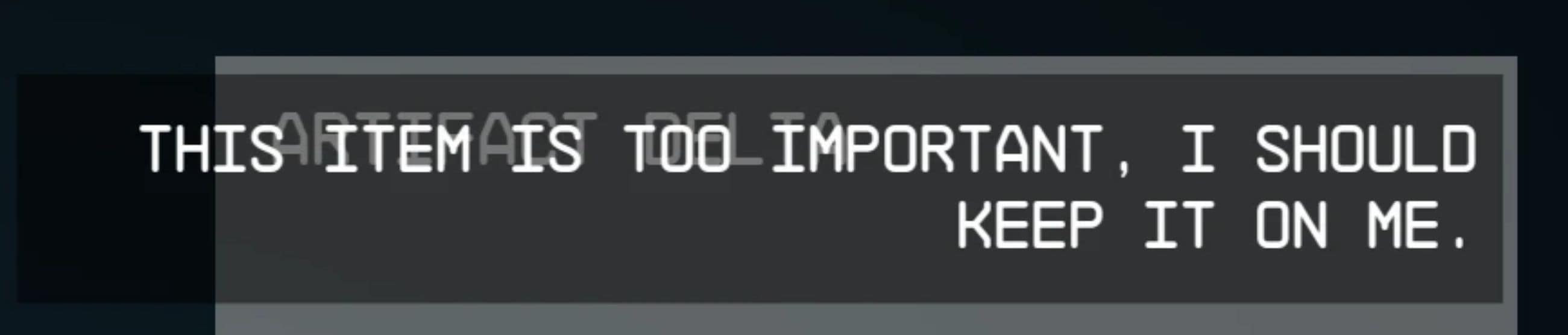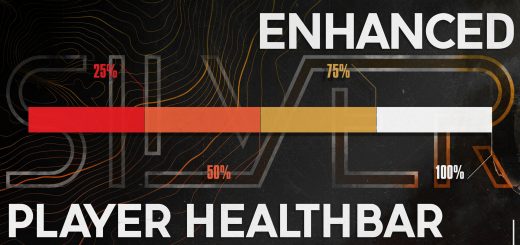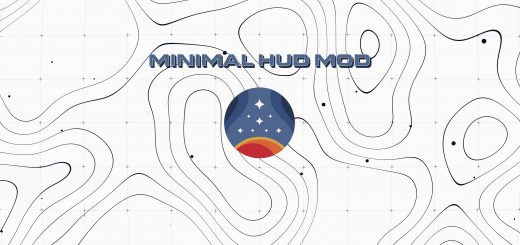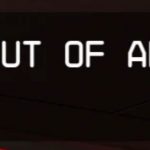
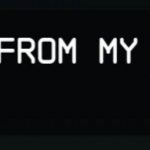
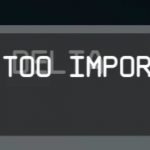
Your Thoughts Are Your Own
Changes some of the popups in the corner to be more reflective of personal thoughts.
Just a bunch of bat lines. I would recommend making a singular bat file if you haven’t already.
Just copy and paste from my file to yours.
s Starting Console Command = bat (your file name).txt <--- (remove spaces) be sure to put this in your starfieldcustom.ini under [General] if you haven't already. The txt file should be placed where the games exe file is. If you notice any spelling errors (I don't think there are any but I could be wrong) let me know. As I find more that can be added, I will.